A WebSDR is a hugely useful tool, and they’re something every ham should know about
What is a WebSDR?
People around the world have set up their radio receivers (and antenna) to be accessible over the Internet. The upshot of this means that you can take control of other people’s receivers around the world, and listen in to the frequencies that they can receive.
WebSDRs support multiple connections, so loads of people can access the receiver, tuning to their preferred frequency, whilst others are listening to different frequencies.
Why is this useful?
Several reasons:
- Great for newcomers to listen to amateur signals without purchasing an expensive receiver or setting up an antenna
- You can use it to check out your own signal – discover how your signal sounds on-air
- Listen to signals that your own equipment can’t receive
- Pull in a weak signal by listening using someone else’s antenna
- See how an entire band (or set of bads) looks visually
- See how active the bands are around the world
- Learn about software defined radios without buying one
- WebSDRs can tune to a range of frequencies, not just the ham bands
How can I access and control an SDR?
All you need is a computer, Internet connection and speakers – just using most standard web browsers
Where can I try an SDR?
In the UK, probably the most well-known is the “Hack Green SDR”. This is at the site of a decommissioned ex-cold war nuclear bunker in Nantwich, Cheshire. Click the following link: hackgreensdr.org:8901
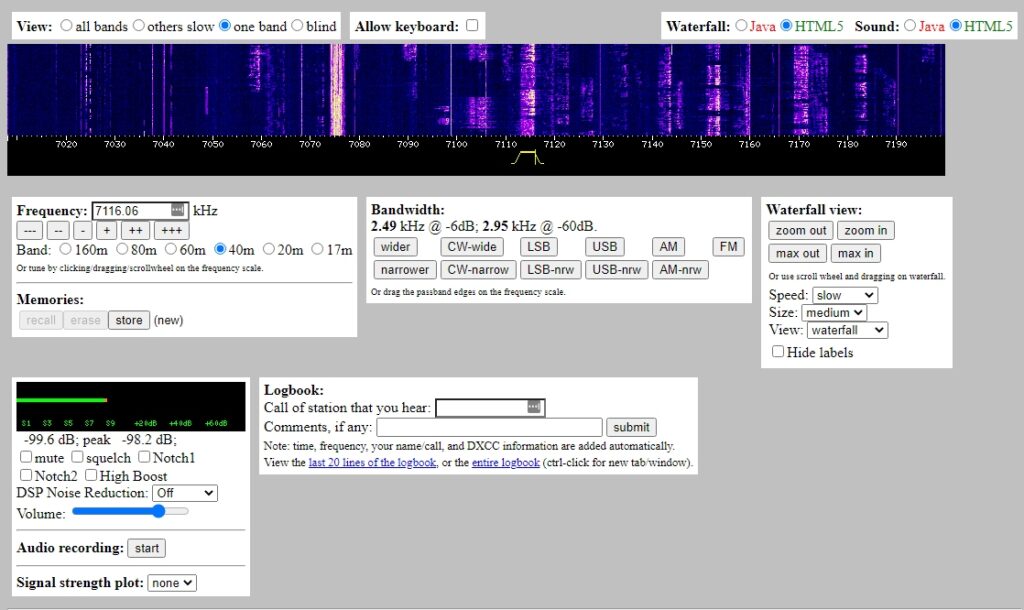
Where can I find WebSDRs?
There is a great directory of worldwide WedSDRs here: websdr.org
Can I create my own WebSDR?
Yes – cheaply and easily. If you have a Raspberry Pi computer and an SDR dongle, you can set up your own WebSDR. We’ll be adding an article on how to do this shortly
Any questions about WebSDRs, please ask below…

